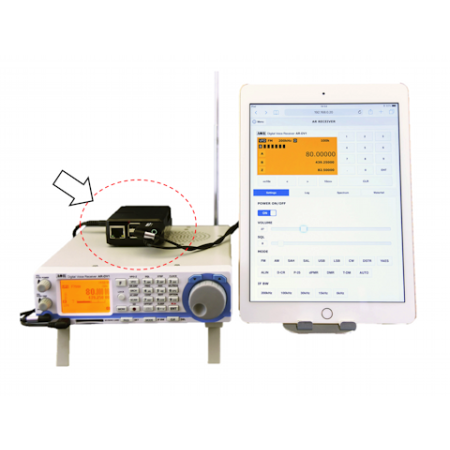- Non disponibile
AR-DV1 TAI - Interfaccia dell'app per tablet per iOS e Android
Ref: ARDV1TAI
Non disponibile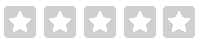 Nessun opinione al momento
Nessun opinione al momento

AR-DV1 TAI - Interfaccia dell'app per tablet per iOS e Android
Dispositivo di comunicazione di piccole dimensioni con API Web abilitata WIFI
- Questo prodotto è un dispositivo computerizzato a scheda singola gestito da API
WEB per il funzionamento del ricevitore AR-DV1 in modalità VFO.
- Sono inclusi:
RPI 3B + con custodia, adattatore CA, scheda SD contenente il sistema operativo
speciale, adattatore audio USB, cavo USB, manuale utente, documentazione API Web.
Codice sorgente disponibile su Github.
- Controlla l'AR-DV1 e ascolta l'audio
ricevuto, tramite il browser web del tablet.
- L'API Web fornita consente
agli sviluppatori di app Web di creare facilmente un'app di controllo per AR-DV1
anche se non hanno familiarità con i comandi di controllo del ricevitore.
- Compatibile con il firmware AR-DV1 1903A o successivo.
- Testato
su iPad Safari, Amazon Silk e Android Chrome.
* Il sistema operativo può anche
essere acquistato come articolo separato, preinstallato su una scheda microSD.
AR-DV1 TAI - Interfaccia app per tablet Vista esterna AR-DV1 TAI - Interfaccia
app per tablet con ricevitore AR-DV1
(Ricevitore, antenna, tablet e tablet
AR-DV1 non in dotazione).
(Il tipo di custodia dell'adattatore può cambiare
nel tempo.)
AR-DV1 TAI - INFO sull'app per tablet INFO e TARGET UTENTE E COMPETENZE
Utenti
target e competenze richieste:
- Utenti casuali di AR-DV1 che desiderano
utilizzare comodamente il ricevitore in modalità VFO e ascoltare l'audio dallo schermo
di un tablet tramite una connessione wifi diretta. Nessuna rete domestica o router
richiesti.
Il tablet si collega direttamente all'adattatore web AR-DV1
- Utenti avanzati di AR-DV1 che desiderano far funzionare il ricevitore in modalità
VFO e ascoltare l'audio, tramite un router wifi e da Internet. Richiede conoscenze
su come configurare il router (port forwarding, DHCP statico).
Il tablet si
connette su Internet all'adattatore Web AR-DV1
(Nella figura sopra * 1: DHCP
statico / * 2: indirizzo IP globale e indirizzo IP statico o indirizzo IP dinamico
con DNS dinamico / * 3: port forwarding)
- Sviluppatori di app che desiderano
aggiungere nuove funzioni all'app di base fornita o creare la propria app di controllo.
Per creatori di siti Web e sviluppatori di server.
Per i dettagli, consultare
la pagina delle informazioni tecniche sull'API Web AR.
※
Le specifiche sono soggette a modifiche senza preavviso o obblighi.
※
AOR Ltd. non fornirà supporto tecnico per la creazione di app Web.
specificazioni
1
ambiente operativo
(hardware in dotazione) Computer a scheda singola Raspberry
Pi 3 Modello B +
Adattatore di ingresso audio Adattatore audio USB per il collegamento
alla porta USB del computer
Boot media microSDHC 16GB (Classe 10 UHS-I A1),
installato nello slot per schede del computer
2 Ricevitore compatibile
(non
in dotazione) Ricevitore vocale digitale AR-DV1 AOR, firmware 1903A o successivo
(è possibile controllare un solo ricevitore per sistema)
(Non compatibile con
il ricevitore portatile AR-DV10 poiché alcuni comandi sono diversi)
3 Collegamenti
con ricevitore Controllo del ricevitore Presa USB di tipo A (lato computer)
Ingresso
audio jack da 3,5 mmφ (ingresso mono tramite adattatore audio USB)
4 Connessione
di rete Punto di accesso wireless 802.11b / g / a - 2.4 / 5GHz WPA2 (solo modalità
possibile) Servizio DHCP
Client DHCP LAN 10/100 / 1000BASE-T (si consiglia
l'impostazione IP statica tramite DHCP del router)
5 Alimentatore per computer
Adattatore CA DC5V 2,5A, AC100-240V (50 / 60Hz) con presa microUSB
6 Custodia
per PC e altre dimensioni Custodia 62mm (L) x 26mm (H) x 92mm (D)
Una volta
inserito, l'adattatore audio USB aggiunge altri 33 mm alla lunghezza della custodia.
7
Scheda MicroSDHC per supporti di avvio 16 GB Classe 10 UHS-I A1
Sistema operativo
TAI AR-DV1 (software integrato)
Pacchetto del sistema operativo di base: Raspbian
Stretch Lite 2018-11-13 Kernel 4.14
8 Configurazione software Web server Node.js,
server audio
Libreria JavaScript per la modalità VFO del ricevitore AR-DV1
jQuery,
jQuery.mobile, Chart.js, sdr.js, mathbox.js, moment.js e altri.
9 Numero di
client simultanei 1 (tramite Wi-Fi o LAN)
10 porte di comunicazione Control
TCP 3000 (fisso)
Trasmissione audio TCP 3000 (fisso)
11 Compatibilità
del browser confermata
(a partire da dicembre 2018) - iPad - Safari
-
Kindle Fire HD - Amazon Silk *
- Tablet Android - Chrome *
(*: L'app di
esempio integrata ha dimensioni dello schermo limitate, pertanto non è consigliata.)
◎
WebAPI è disponibile per vari browser che supportano HTML5 e JavaScript recente
per la creazione di app Web per schermi di dimensioni diverse.
Elenco
API
N. Nome Descrizione
1 Autentica Imposta i parametri di autenticazione
2
Alimentazione Accende o spegne il ricevitore
3 ReceiverState Ottieni lo stato
del ricevitore
4 Time Imposta l'orologio del ricevitore
5 Frequenza Imposta
la frequenza di ricezione
6 DemodulateMode Imposta la modalità di demodulazione
7
Larghezza di banda IF Impostare o ottenere la larghezza di banda IF
8 FrequencyStep
Imposta il passo della frequenza
9 FrequencyStepAdjust Imposta il valore di
regolazione del passo
10 DigitalDataOutput Attiva o disattiva le informazioni
sull'intestazione digitale e ne ottiene lo stato
11 LevelSquelch Imposta o
ottiene il valore dello squelch di livello
12 Volume Imposta o ottieni il valore
del volume del ricevitore
13 VFO Imposta o ottiene i parametri VFO
14
DigitalAdditionalInfo Ottieni informazioni sull'intestazione digitale
15 SpectrumCenter
Imposta o ottieni il freque centrale dello spettro
-------------------------------------------------------------------------------------------------------------------------------------------------
AR-DV1 TAI - Tablet App Interface for iOS and Android
Small size communication device with WIFI enabled Web API
- This product is a WEB API operated single board computer device set-up to operate the AR-DV1 receiver in VFO mode.
- Included are: RPI 3B+ with a case, AC adapter, SD card containing the special operating system, USB audio adapter, USB cable, user manual, Web API documentation. Source code available on Github.
- Control the AR-DV1 and listen to the received audio, through your tablet's web browser.
- The supplied web API allows web app developers to easily create a control app for AR-DV1 even if they are not familiar with the receiver's control commands.
- Compatible with AR-DV1 firmware 1903A or later.
- Tested on iPad Safari, Amazon Silk and Android Chrome.
* The operating system can also be purchased as a separate item, preinstalled on a microSD card.
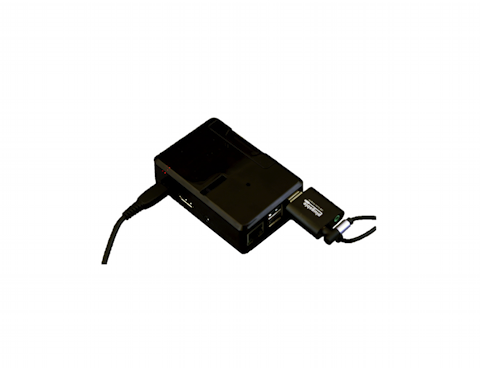
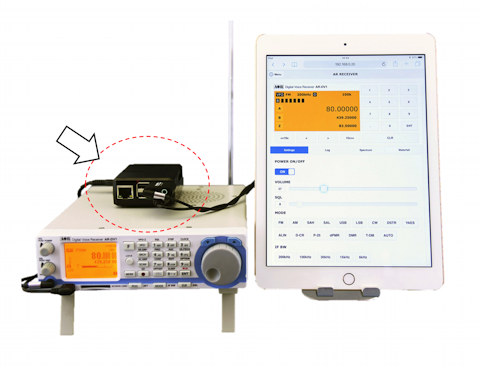
(Not supplied AR-DV1 receiver,
antenna, tablet and tablet stand.)
(Adapter case type may change over time.)
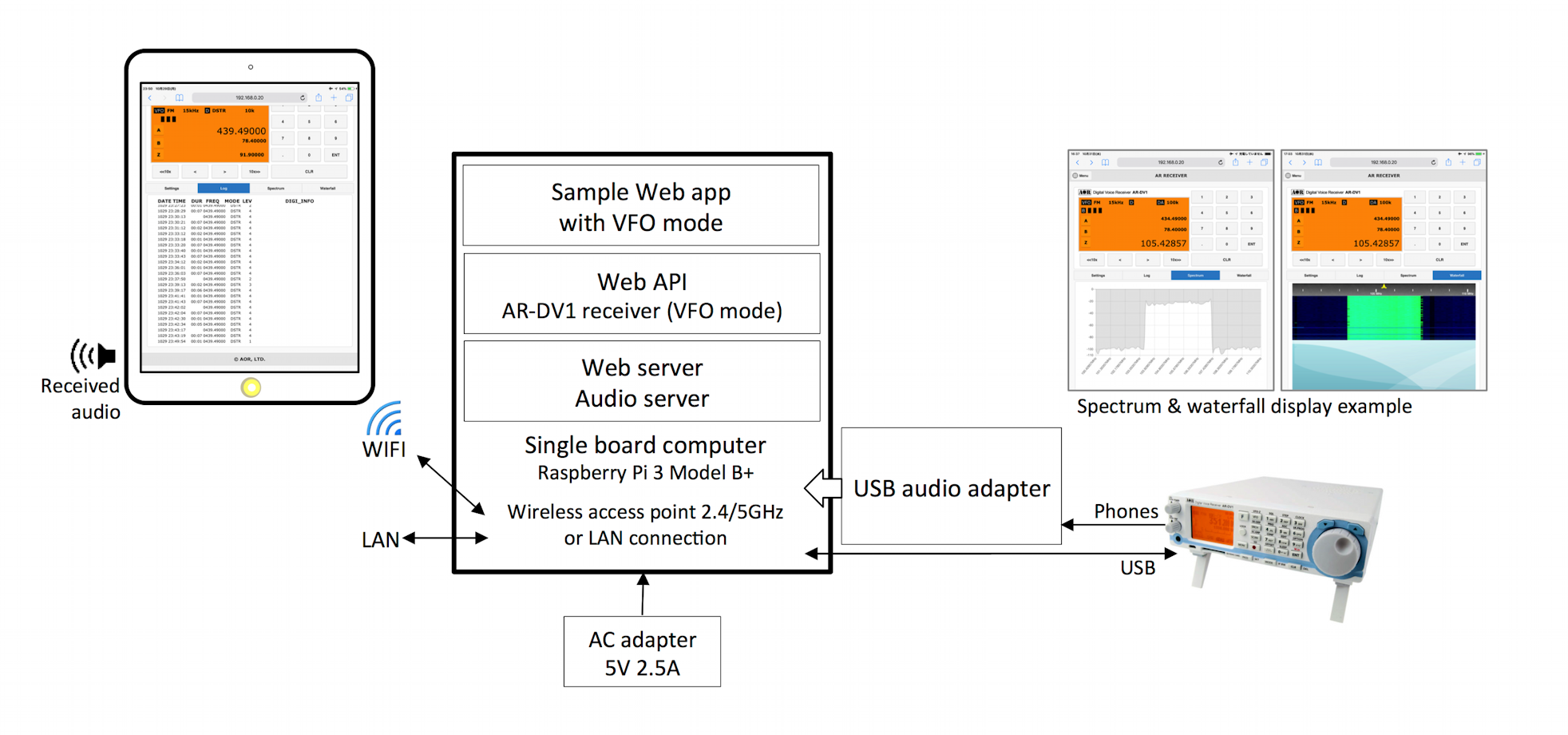
Target users and required skills:
- Casual AR-DV1 users who wish to conveniently operate the receiver in VFO mode
and listen to the audio, from a tablet screen via a direct wifi connection. No home
network or router required.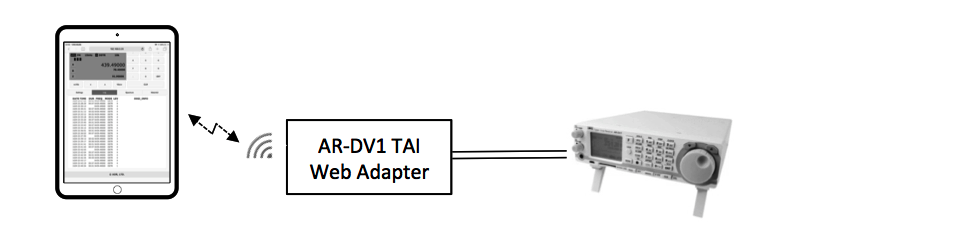
- Advanced AR-DV1 users who wish to operate the receiver in VFO mode and listen
to the audio, via a router wifi, and from the Internet. Requires knowledge on how
to set up your router (port forwarding, static DHCP).
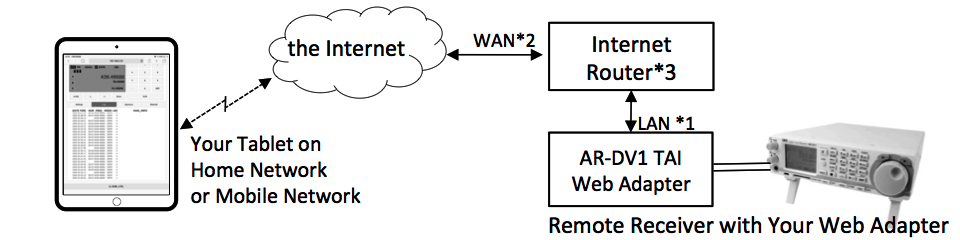
( In the figure above *1: static DHCP / *2: global IP address, and
static IP address or dynamic IP address with dynamic DNS / *3: port forwarding )
- App developers who wish to add new functions to the supplied basic app, or create
their own control app. For web creators and server developers.
Please refer to the
AR Web API technical information page for details.
※ Specifications are subject to change without notice or obligations.
※ AOR Ltd. will provide no technical support
for the creation of web apps.
Specifications
1
Operating environment
(supplied hardware)
Single board computer
Raspberry Pi 3 Model B+
Audio input adapter
USB audio adapter to connect to the computer's USB port
Boot media
microSDHC 16GB (Class 10 UHS-I A1), installed in the computer's card slot
2
Compatible receiver
(not supplied)
AOR's AR-DV1 Digital Voice Receiver, firmware 1903A or later (Only one receiver
can be controlled per system)
(Not compatible with the AR-DV10 hand-held
receiver as some commands are different)
3
Connections with receiver
Receiver control
USB Type-A socket (computer side)
Audio input
3.5mmφ jack (mono input via USB audio adapter)
4
Network connection
Wireless access point
802.11b/g/a - 2.4/5GHz WPA2 (only possible mode) DHCP service
LAN
10/100/1000BASE-T DHCP client (Static IP setup via router's DHCP is recommended)
5
Computer power supply
AC adapter
DC5V 2.5A, AC100-240V(50/60Hz) with microUSB plug
6
PC case & other dimensions
Case 62mm(W) x 26mm(H) x 92mm(D)
When inserted, the USB audio adapter adds another 33mm to the case's length.
7
Boot media
MicroSDHC card 16GB Class 10 UHS-I A1
AR-DV1 TAI OS (built-in software)
Base operating system package: Raspbian Stretch Lite 2018-11-13 Kernel 4.14
8
Software configuration
Node.js web server, audio server
JavaScript library for AR-DV1 receiver VFO mode
jQuery, jQuery.mobile, Chart.js, sdr.js, mathbox.js, moment.js, and others.
9
Number of concurrent clients
1 (either via wifi or LAN)
10
Communication ports
Control
TCP 3000 (fixed)
Audio transmission
TCP 3000 (fixed)
11
Confirmed browser compatibility
(as of Dec.2018)
- iPad -- Safari
- Kindle Fire HD -- Amazon Silk*
- Android Tablet -- Chrome*
( *: The built-in sample app has limited screen size, therefore not recommended.)
◎ WebAPI is available for various browsers that support HTML5 and recent JavaScript for creating Web apps for different screen sizes.
API list
No.
Name
Description
1
Authenticate
Set authentication parameters
2
Power
Turn the receiver on or off
3
ReceiverState
Get the state of the receiver
4
Time
Set the receiver clock
5
Frequency
Set the receive frequency
6
DemodulateMode
Set the demodulation mode
7
IFbandwidth
Set or get the IF bandwidth
8
FrequencyStep
Set the frequency step
9
FrequencyStepAdjust
Set the step adjust value
10
DigitalDataOutput
Toggle the digital header information on or off and get its state
11
LevelSquelch
Set or get the level squelch value
12
Volume
Set or get the receiver volume value
13
VFO
Set or get the VFO parameters
14
DigitalAdditionalInfo
Get the digital header information
15
SpectrumCenter
Set or get the spectrum's center frequency
16
SpectrumSpan
Set or get the spectrum's span value
17
SpectrumData
Get the spectrum graph data
18
Smeter
Get the S-Meter values
19
ReceiverStateNotification
Set the receiver state notifications interval
20
Adapter
Operate the "AR-DV1 TAI Web Adapter" hardware
21
CTCSS
Set or get information from the tone squelch
22
DCS
Set or get information from the DCS squelch
23
DCREncryptionCode
Set or get the DCR/NXDN 15bit digital scrambling code value
24
TTCSlot
Set or get the slot number of the T-TC mode reception
WebSocketAPI
No.
Name
Description
w-1
Sound
API to get sound from the receiver
w-2
ReceiverState
API that gets periodic notifications from the receiver
w-3
DigitalAdditionalInfo
API to receive notifications when the receiver receives digital collateral information
![Offerprice [By Hamradioshop]](/img/logo-1719340723.jpg)